
The Kanban Board is an agile methodology tool that can be extremely useful in project management.
In this post, we’ll explore ways to use Kanban in your projects, how to avoid common Kanban pitfalls, and take a look at the evolution of the Kanban Board, from its beginnings in the automotive industry to its usefulness in software development and project management.
If you are considering mixing in some agile methodology to your project management toolbox, the Kanban Board could be a great place to start!
What Exactly is a Kanban Board?
The image at the top of this post is a crude example of a Kanban Board, but it effectively illustrates a typical setup: a grid with at least three columns that breaks tasks in the following stages:
- To Do
- In Progress (or Doing)
- Done
You might see variations of this particular Kanban agile process that use additional columns, but those three are sort of the default statuses.
If you’re new to the Kanban Board concept, we recommend starting with those three statuses and then branching out as needed.
But however many columns you use, and whatever you decide to name your statuses, the key components here are:
- Each column should represent a stage in the workflow.
- Tasks are placed into the appropriate column, typically on cards or sticky notes.
- Task cards are moved from left to right across the columns as they progress through the workflow.
The idea is to have a visual representation of the work your team is doing, and a quick reference point to identify the status of that work at any point.
This can be useful for you, as a project manager, and for the rest of your team, fostering transparency and helping to identify bottlenecks and areas that might need improvement.
Once you’ve gotten familiar with the setup and concept, try tailoring your Kanban Board columns to the needs of your specific team or project. The board setup is highly customizable, which is among the reasons it has been adopted in various industries and types of projects. It can also be used to aid in personal productivity.
For example:
- In manufacturing, a Kanban Board might include columns for each step in the production process.
- In agile software development, a Kanban Board might include columns for each sprint or iteration.
- We’ve even seen Kanban Boards used to great success for things like planning vacations!
5 Benefits of Using a Kanban Board
Agile processes can offer a variety of benefits in project management, regardless of whether you’re leading software development teams or managing projects that have nothing to do with software.
Here are 5 positives of using Kanban Boards in project management:
1. Helps You Stay Organized
A Kanban Board can help you and your project team stay organized by providing a visual representation of the project tasks. This can be particularly helpful if the project features a large volume of tasks to complete, as it can help the team prioritize and see what needs to be done next.
2. Helps You Stay on Track
A Kanban Board can also help everyone stay on track by keeping them focused on their goals. The visual representation serves as a reminder of what still needs to be done and provides motivation to complete tasks.
3. Helps You Collaborate With Others
Whether you are working on a project with a small or a large team, a Kanban Board can be a great way to collaborate. Everyone can see what needs to be done and who is working on what, which can help the project run smoothly.
4. Helps You Communicate With Others
A Kanban Board can also help you communicate with others about your project. If someone has a question about something, they can easily ask on the board and get an answer from someone who knows what they are doing.
5. Helps You Keep Everything in One Place
Finally, a Kanban Board can help you keep everything in one place. You won’t have to search through emails or files to find what you need, as everything will be right there on the board.
A Brief History of the Kanban Board
The Kanban Board was created in the 1940s by Taiichi Ohno, an industrial engineer who developed the Toyota Production System.
Ohno’s intention with the Kanban Board was to streamline production, and it worked tremendously. Within the automotive industry, Kanban Boards are still sometimes referred to as the “Toyota Nameplate System.”
While its roots are in manufacturing, the Kanban Board concept took hold for its ability to optimize workflows. It has since been adapted for a variety of uses, notably software development and project management.
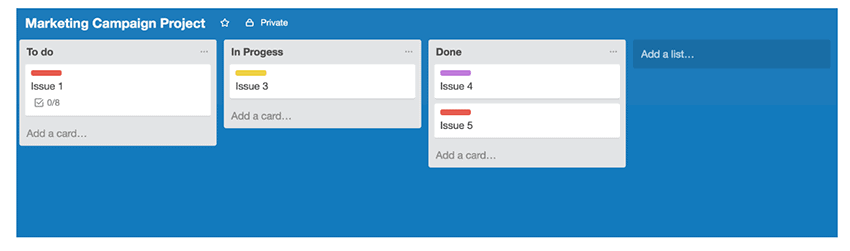
Kanban Board Variations & Digital Tools
The traditional Kanban Board is a literal board that’s visible and accessible. Cards or sticky notes are physically placed on the board and moved from one column to the next.
However, digital versions of the Kanban Board can be just as accessible and effective, if not more so.
Popular project management software tools, such as Trello and Jira, have Kanban Boards that are highly customizable, dynamic, and easy to use and share.
In Trello, for example, you can easily add columns to a project and spin up new cards at will. Attach relevant data to each individual card, including attachments, code samples, etc., or keep them as simple as a couple of works. Share and assign cards as needed, then drag and drop the cards to move them through the workflow.
Trello offers a free plan that will let you create and experiment with Kanban Boards; we highly recommend trying this out to see how the boards might be useful in your projects.
Common Kanban Pitfalls (and How to Dodge Them Gracefully)
For all its visual elegance and deceptively simple rules, Kanban has a way of luring people into a false sense of control.
Just move the cards left to right — how hard can it be?
But if you’re not careful, your beautiful board becomes little more than a decorative wall hanging. And the real work — the messy, overloaded, bottleneck-ridden reality of your project —- keeps chugging along beneath the surface, untouched.
First up on the hit list: ignoring your WIP limits.
These aren’t polite suggestions or nice-to-have guardrails —- they’re the backbone of Kanban’s flow discipline. Blow past them too often, and your “In Progress” column starts to resemble a Black Friday checkout line (chaotic, unproductive, and mildly terrifying).
When everything is urgent, nothing gets finished —- and the cognitive cost of task-switching quietly drains your team’s momentum.
Then there’s the classic trap of turning the board into a glorified to-do list. Yes, it’s technically tracking work —- but is it actually guiding the work? A healthy Kanban board is a dynamic system; it evolves, reflects constraints, and reveals blockages. When updates become an afterthought (or worse, a chore), the board starts to lie, and everyone pretends not to notice.
Another silent killer? Batching.
Whether it’s moving 10 cards all at once at the end of the week or holding off on finishing anything until your one superstar team member is back from vacation, this habit quietly chokes flow.
The whole point is continuous delivery —- small, steady, incremental progress. Clumping tasks together like laundry on a Sunday night defeats the entire philosophy.
And let’s not forget the illusion of “done.”
Just because a card reaches the “Done” column doesn’t mean it’s actually finished —- especially if nobody’s reviewed it, tested it, or confirmed whether it meets the original need.
Kanban makes it easy to visualize “movement.”
But movement isn’t always progress.
That last column can become a graveyard of half-baked victories if you’re not careful.
So, how do you keep your Kanban honest?
- Treat WIP limits like sacred lines; don’t cross them unless you’ve got a darn good reason.
- Keep your standups snappy but sharp: What’s stuck, what’s moving, what’s mysteriously bloated?
- And most of all, be suspicious of silence. A quiet board usually means nobody’s looking closely enough.
Kanban isn’t magic; it’s a mirror. And like any good mirror, it won’t fix the mess for you, but it will show you exactly where the mess lives.
Your job is to look. And then —- gently but decisively —- clean it up.
AI and Automation Inside Your Kanban Board
Once upon a sticky note, Kanban boards were charmingly low-tech — just colored rectangles, columns, and a whole lot of thumbtacks.
But those days are slipping into the rearview.
Modern Kanban tools are quietly evolving into something smarter, sneakier, and, yes, way more helpful.
AI has elbowed its way into the Kanban system, not to replace humans (let’s not spiral into Skynet theories), but to nudge decisions, surface patterns, and save your sanity when things go sideways.
Take predictive card prioritization — your board can now analyze historical data, deadlines, team capacity, and task complexity to suggest which cards should bubble up next. It’s not just sorting; it’s strategy — in machine-readable form.
Workload balancing is another unsung hero.
Overloaded developers or designers? AI doesn’t just wave a red flag — it can suggest shifting tasks before your WIP (Work in Progress) limits become a polite fiction. Those “In Progress” lanes that once felt like traffic jams on a bad Monday? They start to move with less chaos and more intention.
And alerts.
Glorious, automated alerts.
Not the obnoxious, “hey look at me” kind, but targeted nudges that remind you when a card is idle too long, or when a bottleneck’s about to reach critical mass.
They’re like an extra set of eyes that never blink and don’t take lunch breaks.
All of this folds neatly into the broader tapestry of Agile evolution. Agile was never about the board itself — it’s about visibility, flow, and adaptability. AI just happens to supercharge those things. It helps teams not only react but forecast — spotting trouble before it explodes, shifting focus before momentum is lost.
So, while your board might still look like columns and cards on the surface, behind the scenes it’s morphing into a living, learning system.
Here are some examples of AI and automated tools we’ve reviewed in Kanban platforms:
ClickUp – Predictive Time Tracking & Smart Suggestions
ClickUp uses machine learning to estimate how long tasks will take based on your historical behavior — and then adjusts future predictions accordingly. It also suggests task assignees and due dates based on past patterns.
That’s lightweight AI, applied in a Kanban-friendly way.
Trello + Butler Automation
Trello’s “Butler” feature isn’t AI in the strictest sense, but it enables sophisticated automations that mimic smart behavior — like auto-sorting cards by due date, sending reminders when WIP limits are breached, or tagging stakeholders when high-priority items hit the board.
Jira + Atlassian Intelligence
Jira has integrated generative AI features via Atlassian Intelligence. It can generate summaries of issue threads, draft release notes, and identify blockers by scanning project progress and updates — directly in a Kanban workflow.
It’s especially useful for large teams where comms get chaotic.
Monday.com Work OS – Automations & Workload Insights
Monday.com isn’t strictly a Kanban tool, but its boards function in the same way — and their AI features are expanding.
They’re introducing AI assistants for task generation, smart reminders, and anomaly detection (e.g., a timeline slipping behind schedule). Some tools can even warn you when a teammate is overloaded before it shows up in their delivery times.
Forecast.app – Resource & Time AI
Forecast uses AI to automatically allocate resources, estimate project budgets, and forecast timeframes based on how your team actually works — not how you think they work.
It’s like hiring a project analyst who works 24/7 and doesn’t need coffee breaks.
Conclusion: Adopting an Agile Mindset with Kanban
I’ve talked with a lot of project leaders who want to bring more agile process into their day-to-day project management duties.
Kanban Boards are a fantastic place to start. Here are five key takeaways:
- Kanban Boards are extremely flexible and can be used to manage work on projects of all sizes, both at the team level and the individual level.
- If transparency is important to you and your team, Kanban Boards can absolutely help.
- The concept behind Kanban Boards was developed to streamline and optimize production. To that end, it is just as useful in manufacturing as it is in software development.
- Kanban Boards can be a useful tool for improving personal productivity, such as tracking daily tasks or the progress of longer-term projects.
- It’s easy to get started with Kanban Boards. Set up a free account with Trello or create your own on a board or a sheet of paper hung on the wall. Use sticky notes, cards, or whatever works best for you. We’ve set up Kanban Boards on cork boards using push pins and pieces of paper; on digital platforms; and on magnetic boards with clips and dry erase cards. Use your imagination!